If I had to guesstimate a percentage of agency websites I've seen in the past year with at least one of the UX issues outlined here, it's over 80%. And many agency websites struggle with multiple UX challenges. That alone should be enough to get your attention.
But it couldn't be happening to your agency website, could it? Not the one you just completely redid? It might be.
When agency leaders aren't aggressive about identifying potential CX and UX issues, they go overlooked. In other cases, agency leaders are aware of their website issues but have them on a laundry list of things "to get to" as resources permit. It may be time to make your agency's UX a higher priority.
UX isn't just important for your clients' businesses — it's also important for your agency's business.
88% of users are less likely to return to a website after a bad user experience (Hubspot). Do you have any idea how many people visit your website, leave, and then write your agency off?
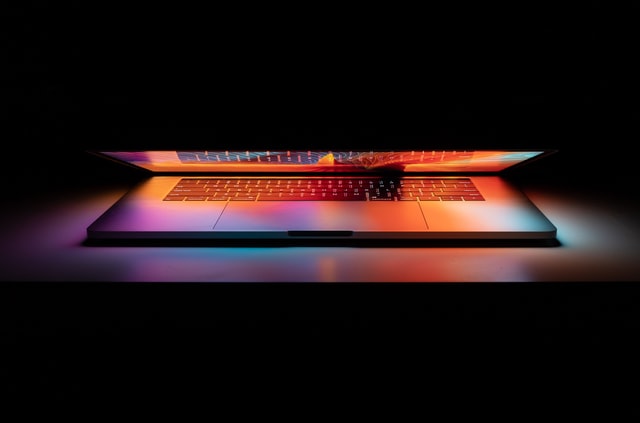
Your website is just one component of your agency's UX, but it's essential. As an early-funnel touchpoint, it sets the tone for what people can expect from your agency, and they will interact with it throughout their customer journey. The first impression you give to prospective customers through your website should be positive. And ideally, it will be reinforced through a consistent, customer-centric culture and process.
Here are nine areas where agency websites often fall short on UX:
Page Load Time
I still end up on agency websites that automatically load videos or animations I'm forced to sit through before accessing any of the website's navigation options. Not only do I dislike that experience, but those features tend to be code-heavy and create slow loading times. Slow page load times invite people to wander away from your site.
Google has a free PageSpeed Insights tool. If your site tests below 75-80, address the underlying issues slowing it down.
Accessible Formatting
Many agencies fumble with UX on formatting issues because they prioritize art and brand consistency over functionality and accessibility. Being on-brand with a fancy font doesn't help if it results in illegible content. On your website and in pdfs and decks you share with prospective clients, be mindful of font color, font size, and text density.
Remember to test how content conveys across different devices. You may have amazing work, but it doesn't matter if people can't read it.
Navigation
Website navigation is not the place to innovate. People like to find logical, clear navigation options where they expect them to be, which means they should be consistent with most other websites. Your logo should take people to the homepage when clicked, and there should be top and bottom navigation options. Site visitors want to find expected destinations in the drop-down navigation menus that easily direct them to information they need. Omitting expected information or couching it under creatively-named categories that aren’t immediately clear is a sure way to frustrate visitors.

Contact Info
Most visitors will expect to find your agency's contact information in the footer of your website and on a "Contact Us" page. It should include (at minimum) a direct phone number, an email address, and links to social media properties. Preferably, it will also list a physical address and the option to submit a form for a quick response.
Additionally, people may find it helpful to see maps or photos of the agency's location and contact information for agency leaders and specific functions.
Example:
For business development queries, contact:
Angie Golucky
Email: angie@youragency.com
Direct: 888-123-5675
Clear Positioning
Agency leaders often think they've done a better job with positioning than they have. When someone comes to your agency's website, they want to know what your agency does and who you do it for. If that information isn't clearly stated upfront, your prospects may leave because they can't tell how or if you can help them.
Sometimes an agency's positioning immediately introduces additional questions, or the copy is such a word salad that it doesn't make sense to outsiders. The elements you believe set your agency apart and demonstrate its personality may make it harder for prospects to see how you can solve their challenges.
Work Examples
Case studies with KPIs tied to business results are the gold standard. But even when you can't deliver proof of results, make sure you provide a clear context. Otherwise, even beautiful, attention-getting work has little value to prospects. For prospects, art must be functional.
TIP: Another place to check for context and proof of results is your "sizzle reel." Try incorporating some context and proof points to make random video clips more meaningful.
When providing context, consider:
- Who did you do the work for?
- Why did they come to you?
- What challenge were they trying to overcome?
- How did you arrive at this creative solution?
- What was the goal?
- Who was the target audience?
- What process did you use, and how did you refine it along the way?
- What did the client have to say about the work?
- Can social or other media coverage be referenced?
Agency Leadership
It's more common on smaller agency websites, but every so often, I'll see a larger agency website missing basic information about their team. People want to see who's behind your agency. Not only to understand their expertise and backgrounds but also to get a sense of their personalities.
At a minimum, your core leadership team should have profile pics, bios, and contact information on the agency's website. You may also want to include your entire agency or more of the agency's top leaders and talent.
Excluding your agency's people is a missed opportunity. When visitors see your team, it humanizes your agency, making people more likely to want to connect with you (compared to an "anonymous" website with no people shown). Additionally, if your agency's team is visibly diverse, it is a competitive advantage and may inspire greater interest in working with your agency.
Self-serve Information
Hopefully, you've identified the personas and roles that typically come to your website. You may also know what questions they typically have and what information they usually seek. Make this information readily available to them on your website.
Such content might be presented via a FAQ section, thought leadership content, videos, or blogs. It is an easy way to differentiate your agency and demonstrate your understanding of prospects' industry(s), challenges, and goals. To support a positive UX for visitors, remember to provide clear titles on your content and include indexing options to facilitate sorting by logical categories.

Ongoing Communication
If people are coming to your site and can't opt-in to your agency's blog or eNewsletter, how will you stay in touch with them? If they watch your videos, read your content, and visit pages to learn about your services, do they leave without ever hearing from you again? When someone reaches out to your agency, can you look them up and see what content they've viewed to understand their areas of interest and inform your conversation?
Part of a good experience is providing highly relevant information to your prospects and clients. Use martech tools to quickly understand what content your visitors have viewed and interacted with. Everyone across your organization should reference that detail in follow-up communications to be as relevant as possible. Using lead-generation tactics on your website can also make it easy for prospects to stay in touch with your agency.
Parting thoughts
Agencies' inability to see their website from an outsider's perspective is the #1 challenge to their websites. Because of their related expertise, agency teams may put too much trust in their intuition and opinions regarding their websites. Believing the agency's site "presents" better than it does may lead to skipping UX testing.
Remember that you will never have the experience of a prospect interacting with your agency and its website for the first time. So avoid drawing conclusions about your agency's UX based on your own interactions.
Seek input from external parties about your agency's UX and listen to their feedback even when it is counter to internal agency voices. Consider bringing in outside resources to audit your prospect-facing materials. Treat your agency like a client and dig deeper to identify overlooked friction points.
An Agency Audit can help you see your agency from a prospect's perspective. Learn more here:
Read more:
- How Can the B2B Buyer Experience Help Grow Your Agency?
- 6 Easily-Fixable Mistakes Agencies Make With Prospect-Facing Content
- Will Your Agency Website Generate New Business, or Sabotage It?
- What You Need to Know About Good Agency “About Us” Pages
- What Makes An Agency Homepage “Good”?
- How Agencies Can Effectively Present Case Studies for New Business
Image credits: Photo by Tianyi Ma on Unsplash; Photo by Sigmund on Unsplash; Photo by Surface on Unsplash